If you are looking for the perfect selfie camera, then you do not have to look far. We have compiled a list of the best camera app for Android which also happens to be the best selfie camera app you can have on your phone!
Clicking the perfect selfie is not an easy task by any means. You need to hold the camera at the perfect angle and make sure that you are putting on your best expression in those few seconds.
Before the era of smartphones and front cameras, taking selfies with the rear camera could be really troublesome. Most people would not be able to get it right in one shot. However, now we have front cameras that ensure we look our very best in all the selfies that we take.
If that was not all, the App Store is filled with camera apps that have been specially designed to take the best selfies. They come with a lot of different settings and features which will help you get your pictures right.
1. Sweet Selfie
While this app has not been around for long, it is already being called one of the best selfie app available. The Sweet Selfie cameras will beautify your picture so that it looks perfect.
Features:
- You can use animal stickers for your pictures to make them look quirky.
- The app also comes with makeup functions that will allow you to experiment with different looks without spending any money of your own.
- The smart auto-beautiful feature works on your selfies effortlessly.
Pros:
- The Sweet Selfie camera app comes with a feature that highlights pictures in a way that a camera flash would so that your pictures always look bright.
- There are a variety of photo effects to choose from. Blur, retro effects and vignette are just some of them.
- You will be able to use a selfie stick with this app making it a convenient option.
Cons:
- You might find the user interface to not be intuitive and user-friendly.
- Some users receive spam notifications because of the app. You can easily block them.
2. Selfie Camera
Considered to be one of the most popular Android camera apps, the app has been developed with some special features that will increase your beauty and improve your facial appearance. There are a large number of selfie filters, stickers and editor options to experiment with. You will not regret downloading this app for sure.
Features:
- It comes with an auto beauty feature that will make your skin look flawless.
- You can click collage selfies.
- There is a timer that will let you pose your best.
- The HD Camera is impressive.
- The Photo Editor has a vast number of options.
Pros:
- You will be able to blur the background and place the focus on your subject.
- The variety of social sharing tools will let you be connected.
- You will find no ads or in-app purchases bothering you.
Cons:
- The camera does not work well in low-light conditions if you use the camera settings which come with the app.
3. Sweet Camera
This is one of the Android best security camera apps for selfies. The best part is that it allows users a lot of versatility so that one can master the art of taking the perfect selfie.
Features:
- The app comes with real-time beautify selfie effects that will help you look flawless.
- The makeup camera is meant for experimentation with different looks till you figure out what looks the best on you.
- When it comes to photo editing, you will love the arsenal of features on this powerful app.
- You can use the photo collage maker to create unique selfies that will be cherished by your friends.
- There are different stickers and filters to try out.
- The app will let you personalize your experience by offering you a lot of choices.
Pros:
- The Photo Editor offers you a lot of flexibility so that your selfies look perfect in every way.
- If you want that extra bit of quirk, you can incorporate stickers in your selfies, so they do not look ordinary.
- The Beauty Editor will help you even out your complexion and shape your face according to your wish.
Cons:
- There are a lot of ads to deal with.
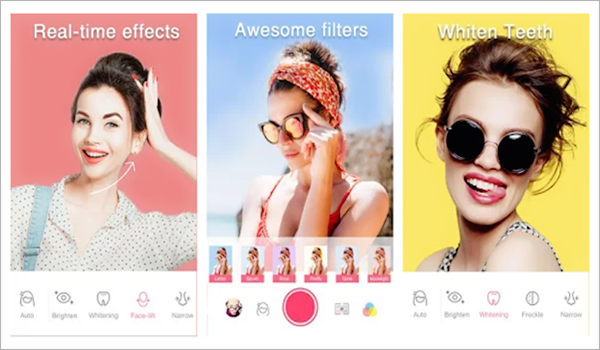

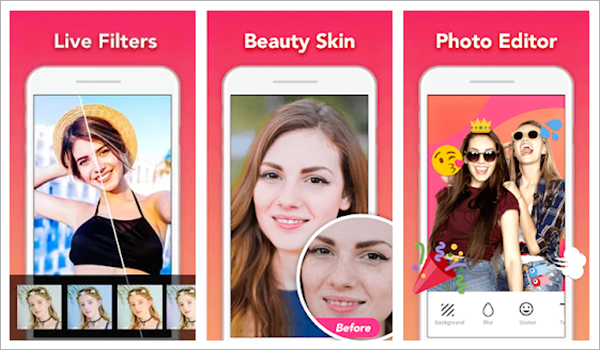

Comments
Post a Comment