Do you know? what is a Sitemap? This is a big question that goes through a new blogger/Articles-writer. The sitemap contains all these sections, pages and posts on your blog. When your posts are showing up on Google Search engine it's the work of the Sitemap which you submitted to google webmaster tools. Every successful blogger/article publisher out there with real traffic has submitted their website sitemap to all search engine webmaster tools.
Google Webmaster Tools is a free tool which optimizes your website SEO, to help a blogger/Articles-publisher how they want their website to show on search engines. Google Webmaster tools give a detailed analysis of how the website's posts and pages appear in Google Search results. With the help of Sitemap, Google Webmaster tools easily crawl and index all your blog post and pages. The report of how to blog posts and pages are indexed. By using this great tool can help you monitor your search keywords so as to know the keywords that you should focus on. It monitors how many visitors click on your blog posts and the post's impression. If you want to run a successful blog/website then adding your site and sitemap to Google Webmaster Tools is compulsory.
To become a successful article writer/blogger, then you need lots of real traffic (real-time visitors that come from search engine search results). A sitemap is very important in SEO optimization. Why do you publish a post on your blog/website and you find it showing up on Google Search result? It's work of the Sitemap because it makes your published posts to be indexed easily by search engines like Yandex, Google, and Bing.
I will tell you about how to submit a Sitemap on Google Webmaster in this article, we will learn how to add a default website/blogger Sitemap and a custom XML Sitemap on Google webmaster tools. This article is very important, it will get you lots of real traffic for your blog.
Select the site that you want to submit Sitemap
Step 3: On the Search Console, click on the Sitemaps button.
Step 4: Click on Add/Test sitemap
at the top right corner of the page.
Step 5: After clicking Add/Test Sitemap, a small box will appear.
Step 6: Now copy and paste the below code in the box that appeared.
If you are using other cms than blogger, You will need to generate and submit an XML Sitemap. Click here to Generate a free sitemap. After the generation, put the below text in the Add/Test Sitemap box field.
/sitemap.xml
Step 7: Click on the Submit button and refresh the page. It might take up to two days to Google starts indexing your blog posts and pages. Now successfully submitted your blog Sitemap to Google Webmaster tools.
You have just finished submitting your blogger/website Sitemap to Google Webmaster Tools. After a few days, your blog posts and pages will be showing on Google Search results.
If you like this post, don't forget to comments and sharing these blog posts on social media. If you still feel any problem or question comment below, I will help you as soon as possible Keep visiting.
What is Google Webmaster Tools?
Google Webmaster Tools is a free tool which optimizes your website SEO, to help a blogger/Articles-publisher how they want their website to show on search engines. Google Webmaster tools give a detailed analysis of how the website's posts and pages appear in Google Search results. With the help of Sitemap, Google Webmaster tools easily crawl and index all your blog post and pages. The report of how to blog posts and pages are indexed. By using this great tool can help you monitor your search keywords so as to know the keywords that you should focus on. It monitors how many visitors click on your blog posts and the post's impression. If you want to run a successful blog/website then adding your site and sitemap to Google Webmaster Tools is compulsory.
To become a successful article writer/blogger, then you need lots of real traffic (real-time visitors that come from search engine search results). A sitemap is very important in SEO optimization. Why do you publish a post on your blog/website and you find it showing up on Google Search result? It's work of the Sitemap because it makes your published posts to be indexed easily by search engines like Yandex, Google, and Bing.
I will tell you about how to submit a Sitemap on Google Webmaster in this article, we will learn how to add a default website/blogger Sitemap and a custom XML Sitemap on Google webmaster tools. This article is very important, it will get you lots of real traffic for your blog.
Read More: Submit A Sitemap To Bing Webmaster Tools
How to submit a sitemap to google webmaster tools
Just follow these steps below.Step 1
Sign in to Google Webmaster tools using your Gmail account.Step 2
Select the site that you want to submit Sitemap
Step 3: On the Search Console, click on the Sitemaps button.
Step 4: Click on Add/Test sitemap
at the top right corner of the page.
Step 5: After clicking Add/Test Sitemap, a small box will appear.
Step 6: Now copy and paste the below code in the box that appeared.
atom.xml?redirect=false&start-index=1&max-results=500
If you are using other cms than blogger, You will need to generate and submit an XML Sitemap. Click here to Generate a free sitemap. After the generation, put the below text in the Add/Test Sitemap box field.
/sitemap.xml
Step 7: Click on the Submit button and refresh the page. It might take up to two days to Google starts indexing your blog posts and pages. Now successfully submitted your blog Sitemap to Google Webmaster tools.
You have just finished submitting your blogger/website Sitemap to Google Webmaster Tools. After a few days, your blog posts and pages will be showing on Google Search results.
If you like this post, don't forget to comments and sharing these blog posts on social media. If you still feel any problem or question comment below, I will help you as soon as possible Keep visiting.



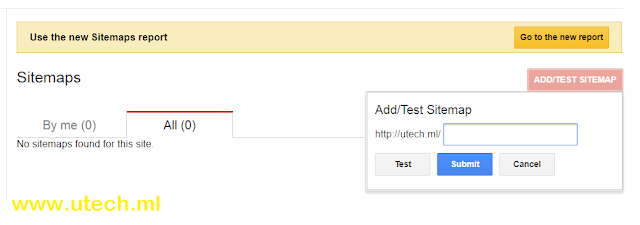

Comments
Post a Comment