In the last post, I discussed how to submit a blog's/website Sitemap to Google Webmaster Tools. Now I will tell you about another SEO booster. If your site showing up only in the Google Search engine, then why not make it show up in Bing Search engine. Today I will teach you how to submit your blogger/website Sitemap to Bing webmaster tools.
A Sitemap is a structural data that contains all the sections of the blog's pages and posts on a blogger blog. This makes it easy for search engine bots/web crawler to analyze the content and pages on your blog. A Sitemap must be submitted to the search engine for indexing and crawling on your site to show up in search results,. If you want to get lots of real visitors then add your blog's Sitemap to Bing webmaster tools is compulsory.
A Sitemap is a structural data that contains all the sections of the blog's pages and posts on a blogger blog. This makes it easy for search engine bots/web crawler to analyze the content and pages on your blog. A Sitemap must be submitted to the search engine for indexing and crawling on your site to show up in search results,. If you want to get lots of real visitors then add your blog's Sitemap to Bing webmaster tools is compulsory.
Bing Webmaster Tools
Bing webmaster tools are a set of tools powered by Yahoo but later it changed the name to bing. When these tools used properly it makes your site to show up in Bing top Search results, just like Yandex and google webmaster tools. Bing Webmaster Tools provide a full analysis of how to blog's posts and pages appear in Bing search results with the help of the Sitemap submitted to the webmaster tool. For best blogger SEO is the most important aspect of blogs, Bing also adds to that the ability to index and crawl all your blog's posts and pages.
Features if Bing Webmaster Tools
- Monitoring of Blog's Posts and Pages
- Makes your blog's contents to show you on Bing Search results
- The complete index of Blog's posts and page through the Sitemap
- Analysis of Blog's Search keywords
- Monitoring of Post impression and clicks
- Determine how your blog's posts and pages to show on Bing Search results.
How to Submit Default Blogger and XML Sitemap to Bing Webmaster Tools
First of All, Create a free account and sign in Bing Webmaster tools. Here is the link to get started. After signing up, submit your site URL.
Step 2- After step 1, a box will appear ( containing two sections the URL and Add a Sitemap). Below is the screenshot.
Step 3- Now to add a blogger Sitemap, copy and paste the below code in the Sitemap box.
Step 4- Change "http://www.utechi.blogspot.com" with your blog URL, then click ADD to save it.
Note
For custom Sitemaps (like XML format), add /Sitemap.xml in front of your blog/website URL and click on the ADD button, see the screenshot below;
http://www.utechi.blogspot.com/atom.xml?redirect=false&start-index=1&max-results=500
Step 4- Change "http://www.utechi.blogspot.com" with your blog URL, then click ADD to save it.
Note
For custom Sitemaps (like XML format), add /Sitemap.xml in front of your blog/website URL and click on the ADD button, see the screenshot below;
Step 5- Now the verification process of ownership page will appear, select the Meta Tag method. Now copy and paste the verification code provided after the <head> section code tag in your template.
You have successfully submitted a blogger and custom Sitemap to Bing webmaster tools, the indexing and crawling will start within two days. The Sitemap we submitted to webmaster tools its bots will start crawling and indexing post. The Sitemap page contains a comprehensive list of all the pages and posts on the blog. This makes the visitors understand all your posts and pages. Don't miss out on our next post.
If you like this article is helpful, please comment feel free to ask questions and don't forget to share us with your friends and social media. Thanks


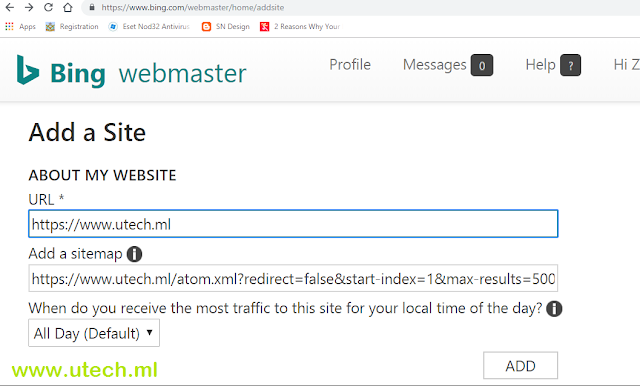


very informative post and if you want to know how to submit sitemap in Google search console then Visit Here
ReplyDelete